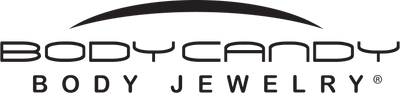Monthly Subscription FAQ
Simply head to www.bodycandy.com and click on 'My Account' in the upper right corner if you're on a desktop, or check out the side menu on mobile. Your login is the email you used when you started your subscription.
After logging in, navigate to the 'Billing Information' section. Here, you can view and change your payment method and billing address. Keep in mind, the billing address is different from your shipping address.
Once you're in your account, select 'Subscriptions' and then 'Edit' next to your shipping address. This will change where your items are sent, but not your billing details.
You're free to join more clubs anytime! Log in, go to 'Manage Subscriptions,' and hit 'Add Product.' A pop-up will let you browse and add more goodies to your box.
Absolutely! When you're in 'Manage Subscriptions,' use the 'Swap' button under the product you want to change. Pick your new favorite, save the changes, and you're all set.
Go to 'Delivery Schedule' in your account to see all your upcoming subscription deliveries. If you need to skip one, just click 'Skip' next to the delivery.
If you decide to cancel, log in to your account, hit the 'Subscriptions' tab, and press 'Cancel' next to the product you don't want anymore. That's all there is to it!